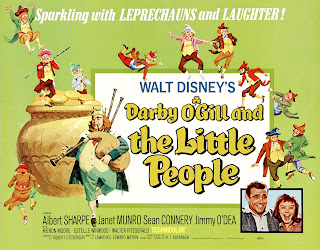There seems to be a wealth of Disney related scrapbooking products on the market, that is, until you start looking for something for your digital scrapbook. Perhaps it's the fear of copyright infringement, or the small market. Whatever the cause, I have difficulty finding new Disney embellishments for our annual trips. I decided to take matters into my own hands.
I happen to live with an incredible Disney photographer, who is well aware of my passion for scrapping. For years, he has been taking photos for his awesome blog,
Photos From The Parks. (You should follow his blog. It'll get you through till your next trip.) I have been the lucky beneficiary of said photos for some amazing scrapbook pages. And when I was looking for something special for my Polynesian spread, I realized he had taken exactly the photo I needed to create my own page embellishment.
If you're a digital scrapbooker, chances are you are somewhat familiar with Photoshop (or Elements). I realize "familiar" has a wide spectrum. I'll try to make this as simple as I can. This tutorial uses CS5 on a Mac.
Tutorial:
I would recommend starting with a copy of a digital photo of an icon or sign that has very simple edges. Cleaning up an intricate image can be time consuming and a bit frustrating. Simple shapes are easier to use. I suggest a copy so that if the worst happens and you have to just delete and start over, you haven't lost your original. I speak from experience. And remember, you can always hit [Command+Z] to undo.
1. Open your image in Photoshop. Check to see if the image is locked (there will be a small padlock icon next to your image in the layers palette if it is). If it is locked, click on the image in the layers palette and drag it onto the paper icon (create a new layer) - circled in yellow in the picture below. This should create a duplicate image with no lock. You can now drag the locked layer into the trash (circled in red).
2. Using your quick selection tool (circled in red in the picture below), click on the image you want to use. You should see "marching ants" - a dotted moving line - around the image. If it didn't select all that you wanted, just continue clicking on the areas it should select until everything you want has been enclosed.
You will notice that the tool didn't select it perfectly and added a bit of white space I don't want (circled in yellow in the image above). That's fine. It will easily be edited out later. Don't worry about it.
3. To get rid of the rest of the image, use the shortcut [Command+Shift+I] - this will invert the marching ants and you should now see them around your selected image and the perimeter of the original image. Hit delete. You should now see just your selected image and a transparent background.
4. To get rid of the marching ants, click on the Marqee tool (circled in red below) and then click on your image. The marching ants should now be gone.
5. Now we need to clean up the edge of this image, specifically the part I've circled in yellow above.
6. Zoom in on your image until it reads 100% (in the image below, it's circled in yellow in the bottom left corner). Then select your eraser tool (circled in red in the image below). You may need to adjust the size of the eraser tool. To do this, pull down the menu circled in green. The number refers to pixels. If you want a larger eraser, slide the size slider to the right. For a smaller eraser, slide it to the left. Now you can begin erasing the part of your image you do not want. I recommend a smaller eraser near the edge of your image. It gives you more control.
7. Once you have an image you are happy with, go to "Save As" in your File menu and save as PNG. I like to reopen the PNG once I've saved it to make sure it looks like I want it to. When reopened it should look like this:
The bounding box shows you exactly what will come up when you are scrapbooking. And you're all set! The image is ready to be used as a scrapbooking embellishment.
Photoshop can be confusing, so let me know if you have any questions about this tutorial and I will try and clear things up as best I can. For those of you who need to know: this image was taken in the Polynesian room of It's A Small World. Until next time, may all your days be filled with fairy dust!